Analysis of the reporting function of WinCC monitoring and configuration software: from data storage to analysis and output
Category: Technical Classroom
2025-07-29
As a monitoring and configuration software, WinCC boasts powerful report configuration capabilities, capable of meeting various user needs in the area of reporting. The following analysis will be conducted from three conventional perspectives for handling report issues: data storage, data analysis, and data output.
1. Data storage
Ideally, it would be highly convenient to have the flexibility and autonomy to record statistical analysis results of data. The process archiving function of WinCC happens to possess powerful data processing capabilities. In archive management, users can flexibly control the operation and content of archiving. Upon in-depth exploration of this interface, it is found that almost all required types of data statistics can be defined.
Specifically including:
Periodic record
Non-periodic action trigger record
Periodic recording triggered by actions
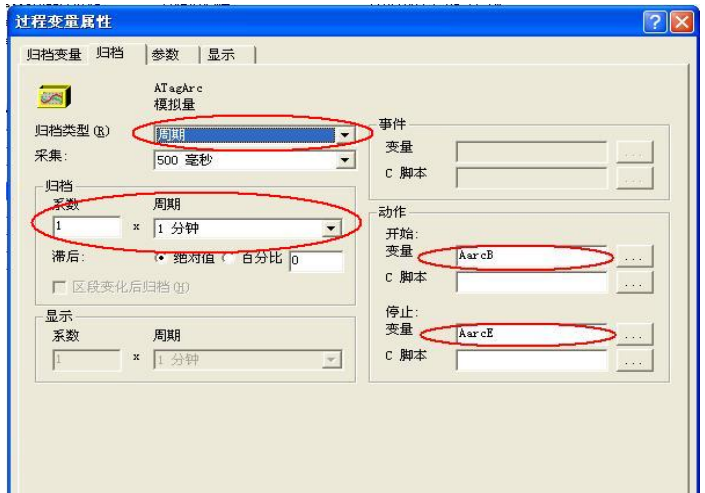
In terms of data processing, WinCC can automatically calculate data information such as average, maximum, and minimum values.
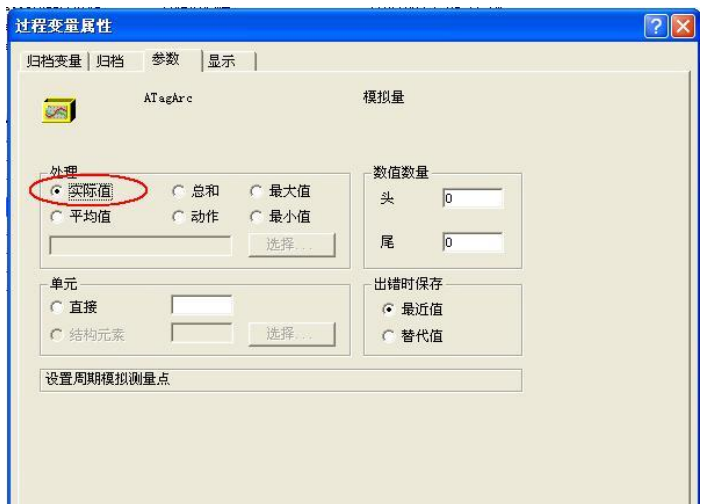
For accessing process archive data, WinCC's online spreadsheet control, WinCC report editor's built-in printing control, and the Connectivity Pack option can be used to read data using scripts. However, this option requires separate authorization and can only support specific syntax access to archived data after installation. For engineers with a certain programming foundation, it is an excellent analysis and data processing tool, and relevant application examples will be explained in the future.
Many people are familiar with database operations, can they handle data stored in WinCC like they do with databases? The user archive provided by WinCC is such a powerful data storage and processing tool. The User Archive Editor is an additional option of WinCC and requires the installation of the corresponding authorization before it can be used. Otherwise, it can only run in DEMO mode. It can continuously store data from technical processes on server computers.
In the graphic editor, WinCC user archive table elements can be configured to display online data archived by users running the system in a table format. In addition, user archiving can also be used to prepare data for automation systems (such as S5, S7), and if necessary, data can be read from the controller in the form of formulas or set values.
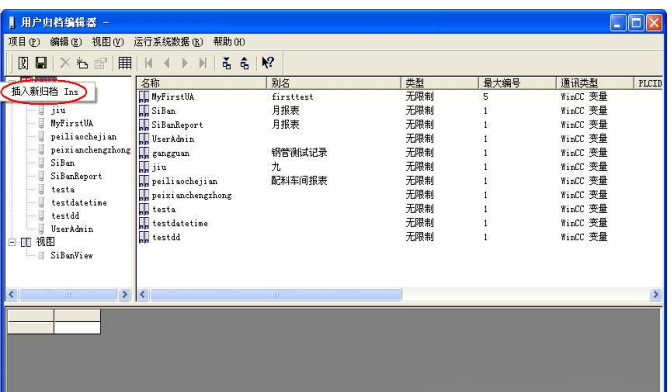
Its control variables enable easy reading and writing of data, eliminating the need for users to write scripts themselves.
In the user archive editor, up to 500 archives and 500 views can be configured, and each archive can create up to 500 domains. The maximum number of data records in the archive is limited, depending on the number of configured columns and the data records included in the archive, and the product of columns and data records must not exceed 320000.
Therefore, user archiving can basically meet the needs of small data storage, while also being able to process data like operating a database, which is very convenient and practical. Of course, a more flexible approach is to use WinCC scripts to manipulate external databases, but this is beyond the scope of this discussion.
2、 Data analysis and output
In fact, data analysis and data output need to be discussed together. How to perfectly present the results of storage and analysis is the most concerned and deeply felt part in the reporting system, and many problems also arise in the data analysis and display stage.
Many people hope that report formats can be as flexible as Excel, and reading and writing data into Excel is a feasible method, but this requires developers to have certain programming skills. So, is there a way to implement report functionality without programming or with only a small amount of code? WinCC provides excellent tools for data analysis and output.
The simplest and most direct method is to call the printing function integrated with WinCC controls, which adopts a WYSIWYG approach, allowing users to easily complete printing operations.
To access regular archives through programming, WinCC provides the Connectivity pack tool for data analysis and statistics. For user archiving, the WinCC reporting system has direct interface controls and can manipulate the archives and views within it just like operating a regular database table.
For external data, WinCC provides ODBC data tables and data field controls that can be directly connected to obtain data, eliminating the need to write some database access scripts.
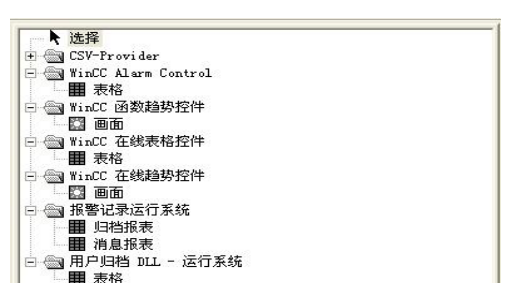
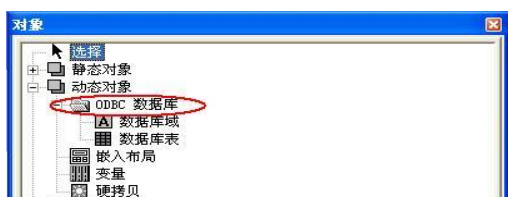
These controls only require simple configuration to obtain corresponding data results.

The ODBC data source variable is used to fill in the data source name, the SQL statement variable is used to create variables for writing query conditions, and the number of columns is used to fill in the number of variables for returning data records.
The ideal report for many people is to have both the usability of Excel and a good database interface, while retaining Excel's data statistical analysis and display functions.
And WinCC's optional DataMonitor can achieve such reports. One of its functions is to connect WinCC's archived data through Excel, and combine WinCC's storage function with Excel's powerful data processing capabilities to meet report requirements. In addition, it can also publish reports to the network for sharing, and users can also customize report styles with the help of this tool.
DataMonitor is mainly used for analyzing, organizing, and publishing on-site processes and collected data, including tools such as "Process Screens", "Webcenter", "Trends and Alarms", "Excel Workbooks", etc. Different tools can achieve different functions.





